You can always log in and change your password using the PUK code, which you can find on the same label on the quick start guide as the original password. At the login page of the web interface, click on “Forgot my password” and you'll end up in the following screen.
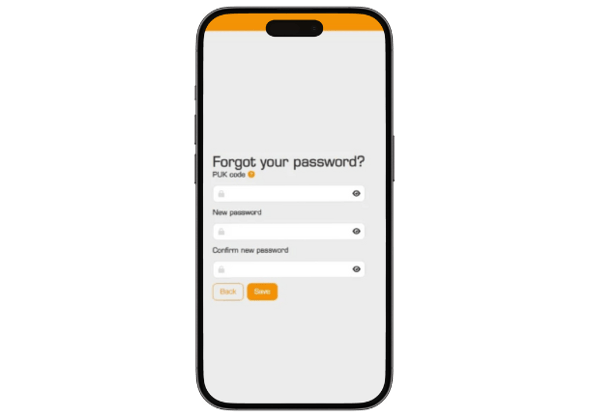
When you have lost the quick start guide with the label with the login credentials, firstly contact your installer or CPO (charge point operator). They will be able to help you retrieve the login credentials.
If they are unable to assist you, please reach out to our reach out to our service team.