Installation
Installers, we built your new favourite charger
More robustness; Fewer service calls
Our team of engineers created a rock-solid, robust charger that has a limited amount of cables and elements. This makes it easy to install and hard to break, resulting in fewer service calls. For installers, this means massive time savings.
A charger your clients love
Just like we want to impress you, you want to impress your clients. With Peblar, you provide them with four important benefits:
Aesthetic design
Peblar fits the style of their homes and businesses
Easy to use
Charging works intuitively and without a manual
Hard to break
Thanks to its robustness, Peblar is foolproof
Future-ready
Peblar is ready for the future of EV charging
Two variations - same robustness
End clients, businesses and project managers all come with their own preferences and needs. That’s why we’ve developed two product variations that all share the same robustness and ease of use.
Home
Fixed cable, dynamic load balancing and ready for solar charging support
Business
Home features, plus a MID energy meter, plug-and-charge ready and a choice between socket or fixed cable
Frequently asked questions
Do you have a question? Find your answer in our FAQ. If you can’t find what you’re looking for, try our support page.
-
The Peblar charger is very easy to install. On average, installers need 30 minutes at most.
-
These are the required tools to install a Peblar charger:
Tool 1  Power drill with 8mm drill bit
Power drill with 8mm drill bit2 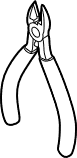 Cable cutter
Cable cutter3 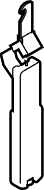 Wire stripper
Wire stripper 4 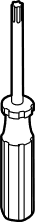 Torx screwdriver T10 / T20 / T 30
Torx screwdriver T10 / T20 / T 30 5  Spirit level
Spirit level -
The load balancing kit consists of three split-core CT coils placed around the main cables above the main circuit breaker. These CT coils measure the used current per phase and communicate this to the charger via a hardwired connection. You can find information on the load balancing kit installation in the manual that Peblar provides.
-
During commissioning, you can configure any charger as a leader or follower. To guarantee optimal flexibility for the installer, there’s no distinction in our product range in that regard.
In a group of chargers, only one Peblar charger can be configured as a leader; the other chargers should be installed as followers. When commissioning the leader, you can indicate how much current there’s available for the group of chargers. When this is done for all chargers in the group, the leader will evenly distribute the available current and ensure that the group will not exceed the given threshold.
-
Not connected to the back office: After the commissioning steps in the web interface, the charger should reboot. When the reboot and commissioning are successful, the light on top of the charger will turn green.
Connected to the back office: After the commissioning steps in the web interface, the charger should reboot. When the reboot and commission are successful, the light on top of the charger remains yellow. The charger then sends a notification to the back office. The CPO should change the availability of the charger to ‘Operative’. After this step, the LED's light turns green, and the charger is ready to use.
-
The charger's display shows a variety of information; see the picture below. Also, when the charger boots, it shows the hash of the meter and the total charged energy over a lifetime.

-
Yes, that’s possible. In the web interface of the charger, you can make reconfigurations at any time by performing a recommission.



